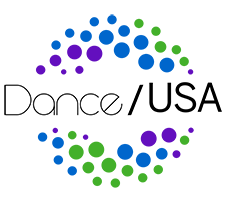Renew Individual Membership
- Go to member.danceusa.org
- Log in using the email address associated with your Dance/USA account
- On your “Personal Snapshot” home page, scroll down to the “Membership” section
- Click “Join Now”
- Select the appropriate membership category and dues selection
- click “checkout”
- Enter payment information and click “Submit”
Renew Organizational Membership
- Go to member.danceusa.org
- Log in using the email account listed as primary associated with your Dance/USA account
- On your “Personal Snapshot” home page, scroll down to the “Membership” section
- Click ” Join Now”
- Select the appropriate member category and dues amount
- Click “Checkout”
- Enter payment information and click “Submit”
NOTE: Only the primary account holder will be able to complete your organization’s dues payment.
Create NEW Individual Membership
- Go to member.danceusa.org
- Click “Join Dance/USA Now!” in the top upper right corner
- complete the information fields and click “Create Account”
- Click “Join Now”
- Under Choose a Membership, click the button next to “Individual”
- scroll down and click on the appropriate dues amount
- Click “checkout”
- Click “submit”
- Continue on to payment information and click “submit”
Create NEW Organizational Membership
Note: You must create an individual member profile before you create an organization’s profile. The system refers to your employer as your “affiliation”. The organization is the “parent affiliate” and the employee is the “child affiliate”.
- Go to member.danceusa.org
- Click “Join Dance/USA Now!” in the top upper right corner
- complete the information fields and click “Create Account”
- Scroll down to My Affiliations and “Add Affiliation”
- Click “Create New Company”
- Add the appropriate information click “Create New Company”
- Complete the company profile, click “Submit”
- Go back to your “Personal Snapshot” scroll down and click “Join Now”
- Select the appropriate member category and dues amount
- Click “Checkout”
- Enter payment information and click “Submit”
Update Employee Information
Note: “Company Manager” refers to the person in charge of the Dance/USA organizational account. Only the designated “company manager” can update the user account.
The “primary contact” is the designated staff member who will receive messages from the database – i.e. receipts, renewal reminders, etc.
Avoid creating duplicate accounts by searching the employee by name and email before you create a new account. It is possible they are already in the system.
- If you are the “company manager” go to member.danceusa.org and enter your login credentials
- You should be taken to your “personal snapshot”
- scroll down to “company profile”
From here you can edit information about the organization and update the staff roster (add, remove, edit staff info)
- click “manage roster” to the organization’s staff
- click “actions” button, then add individual